How to search resumes, profiles, requirements in LinkedIn?
With LinkedIn, by using keyword or combination of key words, you can search for resumes, profiles, requirements, people, jobs, companies, groups, universities, posts, inbox, etc. Some search filter options are free and some are on paid basis. These search options helps you to search a candidate by company, university, posts etc. You can also find relevant requirements by using these search options.
Please visit this LinkedIn page for Boolean Search with examples:
http://talent.linkedin.com/assets/Product-Pages/Training/TipSheet-BooleanSearching.pdf.
Login to www.LinkedIn.com.
You can search in LinkedIn by clicking the appropriate options for searching people or jobs or company or groups or university or posts in LinkedIn.
| Search by | Search Filters |
|---|---|
| People | keywords, first name, last name, title, company, school, location, country, postal code, relationship, location, current company, industry, past company, school, profile language, nonprofit interests, years of experience, function, seniority level, interested in, company size, fortune, when joined etc. |
| Jobs | keywords, title, location, country, postal code, relationship, company, location, date posted, job function, industry, experience level |
| Company | keywords, relationship, location, job opportunities, industry, company size, company size, number of followers, fortune |
| Groups | keywords, relationship, categories, languages |
| University | keywords, location, undergrad population, graduate population, institution type, degrees offered, fields of study offered |
| Posts | Keywords, authors, when posted |
Click advanced on top of the home page, which is near the search box. A new page is opened. You can see advanced options for searching resumes, jobs, companies, groups, posts and universities. We will explain it in details in the next sections.
How to Search Resumes or Profiles in LinkedIn:
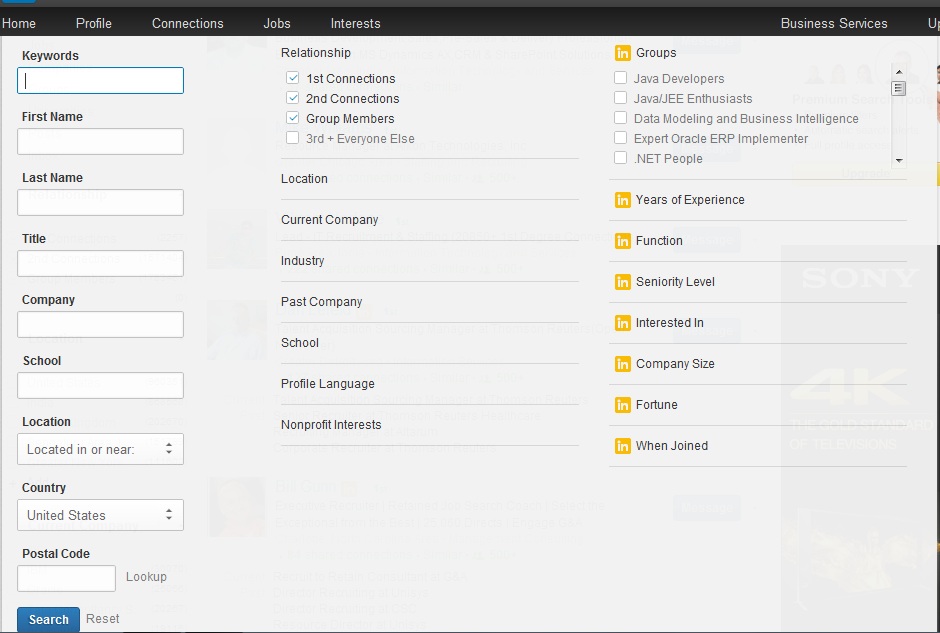
How to Search Jobs in LinkedIn:
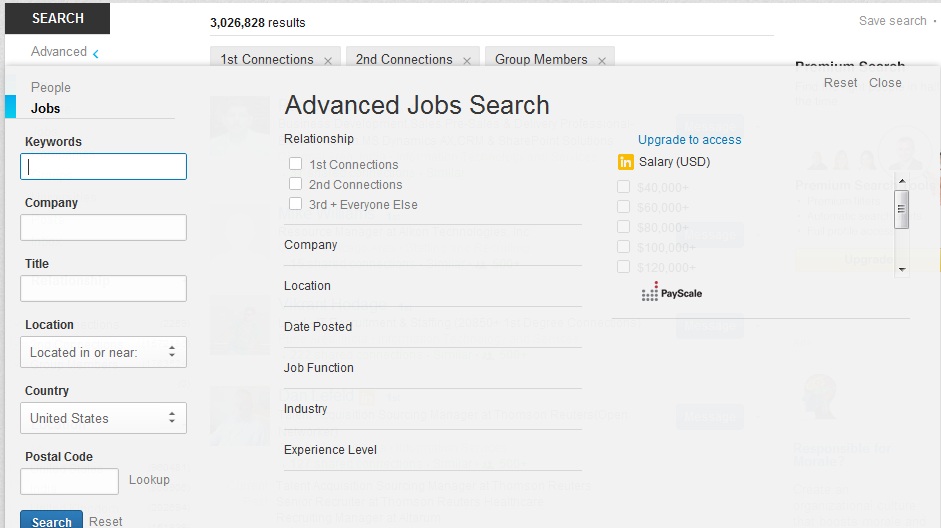
How to Search Companies in LinkedIn:
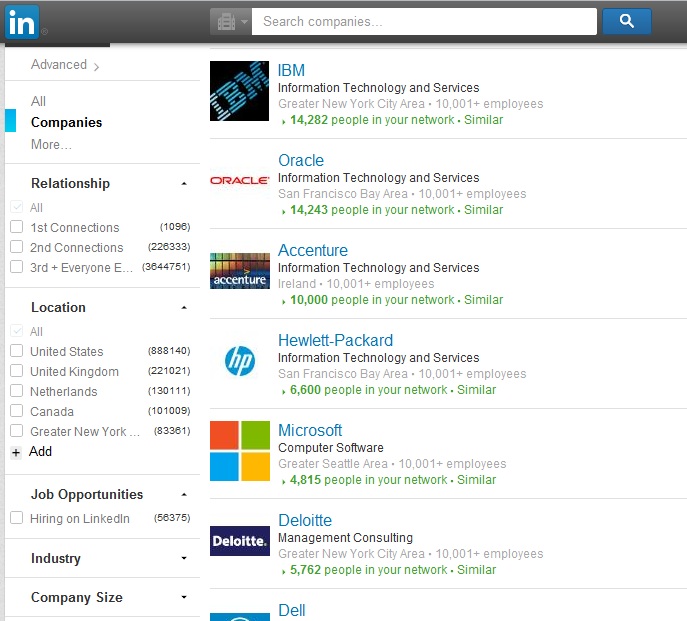
How to Search Groups in LinkedIn:
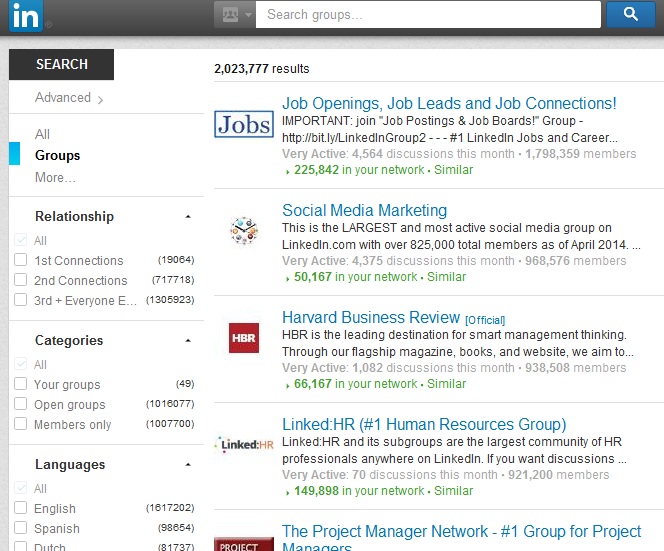
How to Search Posts in LinkedIn:
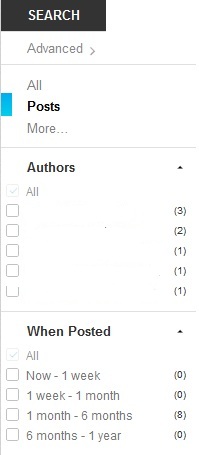
How to Search Universities in LinkedIn:
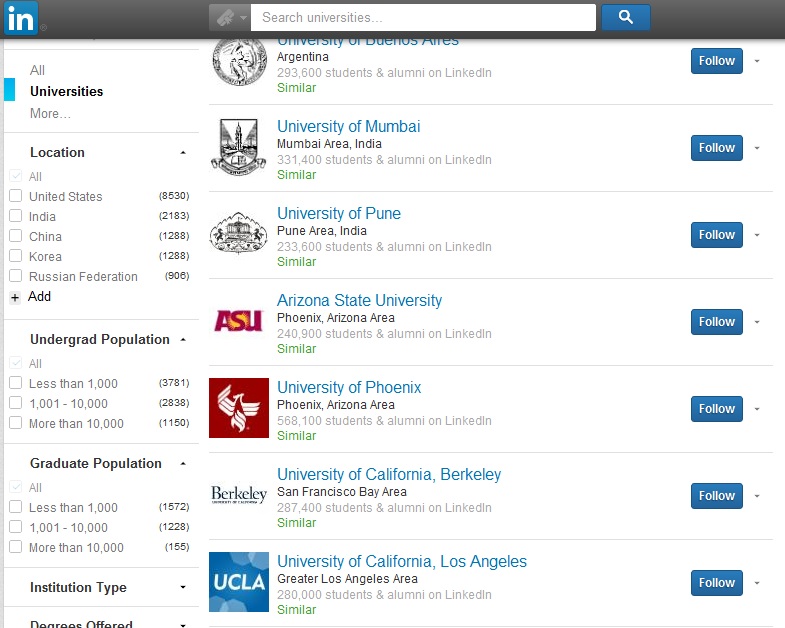
Important Information:
Social Media User Interfaces are updated more frequently and new features are introduced every now and then. Hence the information we have provided here may be of outdated one! So we request you to visit Social Media Websites for latest updates and to know more about their new features!
- Sample Recruitment Video - September 4, 2021
- US IT Recruiter/Bench Sales Videos For Sale From LearnHiring.com - May 30, 2021
- Recruiter Video Course for Subscription - December 22, 2020